This article will tell you how to Pre Register for the upcoming game on iOS. The process is very simple. All you want is your iOS device with internet and Appstore Installed on the device.
Check out FTS 23

Download Vive Le Football for iOS
As the game developers are from China, so they have only made the app available in China Mainland for Pre Registration, So the app is only available in China for now. If you want to see visual instructions for the pre Registrations, then watch this video.
See Also: eFootball 2022 Mobile Apk Obb
Just follow the following steps given below:
- Open your Appstore and Open setting by pressing Profile Icon on the top right of the screen.
- Click on your profile, and Open the’ Country/Region’ option from there.
- Press the ‘Change Country‘ option and put the country as “China(Mainland)”
- Press Agree on the button to the T&C appearing on the next screen.
- Put any Random Name and address ( this Name and Address will not be verified by Appstore)
- Click Next and Reopen Appstore, Your Appstore will be opened in the Chinese Version.
- Now search the following term (given below) and press the install button to Pre Register the game.
缘茵信仰
NOTE: You will not be able to change your profile back to your original Region until a specified time, So make sure you change the Region in your spare email account.

If you have any problems or Doubts, then make sure to comment below. I will be happy to serve you.
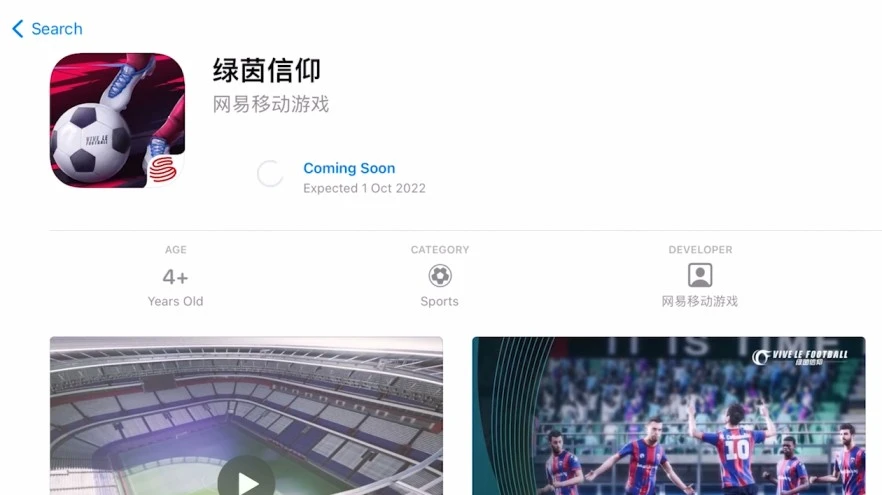
No comments so far
Please give me.
Hi